0x01 前言
不知道大家是否还记得 Heige 的这篇文章 《使用 ZoomEye 寻找 APT 攻击的蛛丝马迹》,Heige 在文章中阐述利用 ZoomEye 开放的历史数据 API 接口尝试追踪 APT 的案例。那篇文章虽然过去很久了,但是仍然具有参考价值。为了让广大的安全研究者能够更简单、更方便的实现这些类似的操作,于是在 ZoomEye-python v2.0.4.2 中新加了 history 命令。
0x02 更新内容
值得注意的是,由于本工具依赖于 ZoomEye 提供的 API ,所以仅支持高级用户和 VIP 用户使用 history 命令。
1. Search
本次更新在 search 命令新增了对扫描时间的展示和筛选, 通过 -filter 参数对扫描时间展示筛选,筛选的语法同样是 -filter "key" / -filter "key=value" (支持正则表达式)。
例如展示扫描时间,例如:
zoomeye search "cidr:118.*.*.15/24" -filter "time"
ip time
118.*.*.9 2021-03-23 02:34:34
118.*.*.9 2021-03-22 18:12:37
118.*.*.11 2021-03-20 22:19:47
118.*.*.3 2021-03-20 19:58:58
118.*.*.5 2021-03-18 10:58:47
118.*.*.29 2021-03-16 09:32:15
118.*.*.11 2021-03-13 15:59:35
118.*.*.12 2021-03-13 15:11:42
118.*.*.37 2021-03-10 04:28:43
118.*.*.36 2021-03-08 22:02:40
118.*.*.9 2021-03-08 18:48:42
118.*.*.48 2021-03-08 18:48:32
118.*.*.24 2021-03-08 18:48:31
118.*.*.27 2021-03-08 18:48:27
118.*.*.11 2021-03-08 18:48:26
118.*.*.8 2021-03-08 00:08:51
118.*.*.29 2021-03-08 00:08:31
118.*.*.41 2021-03-05 23:47:51
118.*.*.23 2021-02-26 20:08:28
118.*.*.8 2021-02-25 09:01:39
对扫描时间进行筛选:
zoomeye search "cidr:118.*.*.15/24" -filter "time=^2021-03" -num 3
ip time
118.*.*.9 2021-03-23 02:34:34
118.*.*.9 2021-03-22 18:12:37
118.*.*.11 2021-03-20 22:19:47
在实际工作中有时候需要从 ZoomEye 获取实时数据,因此在本次更新中为 search 命令添加了 force 参数,可以绕过本地缓存数据,直接从 ZoomEye 获取数据,让获取数据的方式更加灵活。
2. 管道符
ZoomEye-python 能够配合 sed/awk/grep 对输出在屏幕上的内容进行二次操作,这里以 awk 为例做一个演示:
# 正常的输出
$ zoomeye search "cidr:118.*.*.15/24"
ip:port service country app banner
118.*.*.9:22 ssh China OpenSSH SSH-2.0-OpenSSH_8.4p1-hpn14v22...
118.*.*.9:443 https China nginx HTTP/1.1 403 Forbidden\r\nServ...
118.*.*.11:443 https China nginx HTTP/1.1 403 Forbidden\r\nServ...
118.*.*.3:80 http China HTTP/1.1 403 Forbidden\nConte...
118.*.*.5:22 ssh China OpenSSH SSH-2.0-OpenSSH_8.4p1-hpn14v22...
118.*.*.29:80 http China HTTP/1.0 404 Not Found\r\nCont...
118.*.*.11:22 ssh China OpenSSH SSH-2.0-OpenSSH_8.4p1-hpn14v22...
......
total: 20
# awk 筛选后输出
$ zoomeye search "cidr:118.*.*.15/24"|awk '/403 Forbidden/{print}'
118.*.*.9:443 https China nginx HTTP/1.1 403 Forbidden\r\nServ...
118.*.*.11:443 https China nginx HTTP/1.1 403 Forbidden\r\nServ...
118.*.*.3:80 http China HTTP/1.1 403 Forbidden\nConte...
118.*.*.37:80 http China HTTP/1.1 403 Forbidden\r\nServ...
118.*.*.9:80 http China nginx HTTP/1.1 403 Forbidden\r\nServ...
......
在上述案例中通过 awk 为 ZoomEye-python 的输出进行了筛选,筛选出了 banner 含有 403 Forbidden 的内容,当还可以支持其他的一些操作,大家可以在日常使用中去发现。
3. 清理数据
在新版本的 ZoomEye-python 中添加了清理用户数据和缓存数据命令 clear,为了防止缓存数据越用越多,占用存储空间以及防止在公共设备上使用导致用户数据泄漏。使用方式如下:
$zoomeye clear -h
usage: zoomeye clear [-h] [-setting] [-cache]
optional arguments:
-h, --help show this help message and exit
-setting clear user api key and access token
-cache clear local cache file
对 clear 命令的参数解释:
1.setting 清理用户的 API KEY 和 ACCESS TOKEN
2.cache 清理本地缓存的数据
4. 历史数据查询
ZoomEye 在去年一月开放了历史数据查询,在 ZoomEye 提供的历史数据中不管你覆盖不覆盖都可以查询出每次扫描得到的 banner 数据,但是目前提供的 ZoomEye 历史 API 只能通过 IP 去查询,而不能通过关键词匹配搜索。在 history 命令中同样如此,举个例子:
$zoomeye history 108.*.*.65 -num 3
108.*.*.65
Hostnames: [unknown]
Country: United States
City: San Jose
Organization: [unknown]
Lastupdated: 2021-02-25T01:09:26
Number of open ports: 2
Number of historical probes: 3
timestamp port/service app raw_data
2021-02-25 01:09:26 21/ftp Pure-FTPd 220---------- Welcome to Pure-...
2021-02-11 14:36:21 80/http nginx HTTP/1.1 200 OK\r\nServer: ngi...
2021-02-10 19:31:11 80/http nginx HTTP/1.1 200 OK\r\nServer: ngi...
在上述案例中我们使用 zoomeye history 搜索了 IP 是 108.*.*.65 的历史数据,-num 3 限定展示了数据展示的数量为 3 。展示了我们认为比较重要的五个字段,分别是:
1.tiemstamp 扫描的时间
2.port 开放的端口
3.service 运行的服务
4.app 运行的应用
5.raw_data 每次扫描的 banner
现阶段 history 展示的结果只有这个五个字段,后续将根据需求添加相应字段。
$zoomeye history [-h] [-filter filed=regexp] [-force] [-num value] ip
positional arguments:
ip search historical device IP
optional arguments:
-h, --help show this help message and exit
-filter filed=regexp filter data and print raw data detail. field:
[time,port,service,country,raw,*]
-force ignore the local cache and force the data to be
obtained from the API
-num value the number of search results that should be returned
在 history 命令中提供了一下参数:
1.filter 对历史数据进行筛选,可以指定字段 (key) 也可以指定字段和值 (key=value)
2.force 强制从 API 获取数据
3.num 限定展示数据的数量
history 命令筛选功能和 search 命令的筛选功能类似,支持单独的 key 也支持 key=value 的方式,同时也是支持正则表达式的。看个例子:
$zoomeye history 108.*.*.65 -filter "time=^2020-10,port,service"
108.*.*.65
Hostnames: [unknown]
Country: United States
City: San Jose
Organization: [unknown]
Lastupdated: 2020-10-30T02:18:01
Number of open ports: 3
Number of historical probes: 5
time port service
2020-10-30 02:18:01 80 http
2020-10-12 07:17:26 80 http
2020-10-07 21:33:03 80 http
2020-10-06 06:59:48 443 https
2020-10-05 06:42:30 21 ftp
注意:history 在查询 IP 的历史数据时会消耗用户的配额,有多少条数据就会扣除多少配额,因此我对 history 也做了缓存设置,失效日期为 5 天。
如果你需要从 API 获取实时的数据请使用 -force 参数,-force 会强制从 ZoomEye API 获取数据,同时消耗用户配额。
0x03 项目地址
ZoomEye-python 完全开源,任何人可以在此基础上修改或提交代码。
GitHub:https://github.com/knownsec/ZoomEye-python
希望各位在 issue 中提出好的建议,让 ZoomEye-python 用着更顺手。



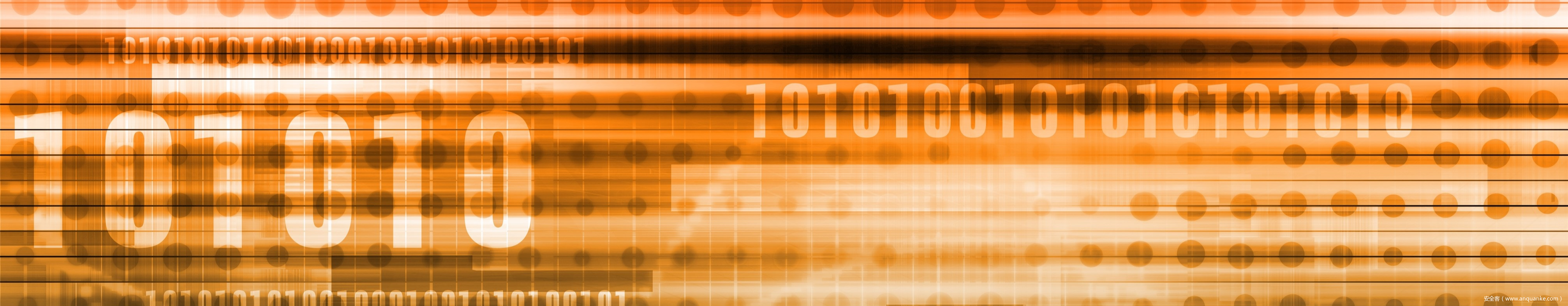




发表评论
您还未登录,请先登录。
登录