Real Checkin
在 QQ 群中 @bot checkin 得到一串 Base64,其中有零宽字符隐写
使用 https://github.com/offdev/zwsp-steg-js 的工具可以得到 ECB QQID 0RPADDING
提示为 ECB 模式,QQ 号为密钥,密钥填充方式为在最后加 \0
使用 CyberChef 来 AES 解密,把 QQ 号当作 hex,并在最后加 \0,即可解出 flag
0&1 check_in
这题本意是给校内同级出的,结果没人做出。只有一个学长做出来了。
这题来源于数字逻辑的实验
利用 Quartus 看到 vmf 然后一路搜索就行。
就可以找到 Quartus 了。
可以自己生成一份 vmf 文件,发现给出的删掉了注释和一个 HEADER
补一个 HEADER 就可以正常打开了。
然后这个波形图是一个 3-8 译码器
挨个对应就可以解出了
24 个 01 对应一个汉字——爬
MRCTF{爬}
plane
打开 StegSolve 查看不同 plane 下的图片,发现 BluePlane7 有异样,形成了鲜明的行分层
每个分层为 8 行,可以联想到是一种字符编码的映射,只要找到对应的 0 和 1 就能成功解码
BluePlane7 是用 plane:2z-255=0 将整个(R,G,B)给分开,上为白点,下为黑点。经过一次尝试,发现不能成功解码,说明是一个近似 plane:2z-255=0,但不完全相同的 plane
而题目名字 (153, 15, 120),(51, 104, 132),(229, 38, 115).png 也描述了一个 plane:721x-402y+9110z-1197483=0,通过这个 plane 将整个色素域给分开,上为白点,下为黑点
from PIL import Image
from random import randint
import base64
def minus(a, b):
l = len(a)
v = []
for i in range(l):
v.append(a[i] - b[i])
return v
def rp(k):
while 1:
r = [randint(0, 0x100), randint(0, 0x100), randint(0, 0x100)]
ra = minus(r, a)
if face(ra, vec) == k:
return tuple(r)
def judge(v):
va = minus(v, a)
return face(va, vec)==1
def p2vec(a, b, c):
ba = minus(b, a)
ca = minus(c, a)
v = [0, 0, 0]
for i in range(3):
v[i] = ba[i-2]*ca[i-1] - ba[i-1]*ca[i-2]
return v
def face(a, b):
ans = 0
for i in range(3):
ans += a[i] * b[i]
if ans > 0:
return 1
elif ans == 0:
return -1
else:
return 0
global vec
global a
a = (153, 15, 120)
b = (51, 104, 132)
c = (229, 38, 115)
vec = p2vec(a, b, c)
print vec
flag = ''
im = Image.open('(153, 15, 120),(51, 104, 132),(229, 38, 115).png')
pim = im.load()
for i in range(400):
for j in range(50):
ch = 0
for k in range(8):
if judge(pim[i,j*8+k]) == 1:
ch |= 1 << k
flag += chr(ch)
flag = flag.strip('a')
while 1:
try:
flag = base64.b64decode(flag)
except:
break
print flag
解码后发现是个 base64 字符串,解码即可
My Secret
流量包里可以看到有 TCP 和 USB 流量
用 tshark 命令把 USB 流量全部 dump 下来
tshark -r data.pcapng -T fields -e usb.capdata > usb.txt
hex 解一下码
可以在里面找到 v2rayN 的配置文件
其中最重要的是这一串:
"tag": "proxy",
"protocol": "shadowsocks",
"settings": {
"servers": [
{
"address": "47.94.202.168",
"method": "aes-256-gcm",
"ota": false,
"password": "db6c73af3d8585c",
"port": 8888,
"level": 1
}
]
可以推断出 TCP 流量是用 Shadowsocks 传输的
而且服务器 IP、密码和加密方式也已经给出
在 https://github.com/shadowsocks/shadowsocks/tree/master 可以找到 Shadowsocks 3.0.0 的源代码(以下的版本不支持 aes-256-gcm 模式)
把源码下载下来,在 shadowsocks/cryptor.py 的 Cryptor 类里可以找到解密函数:
把服务器传给客户端的 TCP 流量 dump 下来,存储在 tcp.txt 中
把 Shadowsocks 安装好
然后调用解密函数即可:
from shadowsocks import cryptor
with open('tcp.txt', 'rb') as f:
encrypted_data = f.read()
c = cryptor.Cryptor('db6c73af3d8585c', 'aes-256-gcm')
data = c.decrypt(encrypted_data)
with open('tcp2.txt', 'wb') as f:
f.write(data)
可以找到 RAR 压缩包,里面是 2500 块不规则的拼图,并且顺序也被打乱
首先就是先找到拼图原本的顺序
使用 exiftool 看以下图片的 exif,可以发现每个图片都有经纬度
经纬度均为南纬和东经,且经度和纬度都是从 0 度到 49 度
稍微想象一下,就能明白经纬度代表的是坐标
经度是 x 轴坐标,纬度是 y 轴坐标,且拼图的左上角是原点
写脚本来给拼图重命名:
import os
import piexif
from PIL import Image
file = os.listdir('jigsaw')
def calc_file(x, y):
num = str(y * 50 + x).zfill(4)
return f'jigsaw/{num}.png'
for i in file:
img = Image.open(f'jigsaw/{i}')
exif_dict = piexif.load(img.info['exif'])
img.close()
latitude = exif_dict['GPS'][piexif.GPSIFD.GPSLatitude]
longtitude = exif_dict['GPS'][piexif.GPSIFD.GPSLongitude]
y = latitude[0][0]
x = longtitude[0][0]
file = calc_file(x, y)
os.rename(f'jigsaw/{i}', file)
顺序已经找回,下面就是拼图了
每个图片的大小为 100×100
锯齿的大小为 20×20
所以原图片的大小为 60×60
这里我写了一个比较复杂的拼图脚本,但好在比较容易想出来
(而且容易根据构造拼图时写的脚本改出来)
from PIL import Image
from tqdm import tqdm
x_sum = 50
y_sum = 50
ori_width = 60
ori_height = 60
jigsaw_width = 20
width = ori_width + jigsaw_width * 2
height = ori_height + jigsaw_width * 2
def calc_file(x, y):
num = str(y * x_sum + x).zfill(4)
return f'jigsaw/{num}.png'
def check_info(file):
img_info = [0, 0, 0, 0]
img = Image.open(file)
pix_out1 = img.getpixel((width // 2, 0))[3]
pix_out2 = img.getpixel((width - 1, height // 2))[3]
pix_out3 = img.getpixel((width // 2, height - 1))[3]
pix_out4 = img.getpixel((0, height // 2))[3]
pix_out = [pix_out1, pix_out2, pix_out3, pix_out4]
pix_in1 = img.getpixel((width // 2, jigsaw_width))[3]
pix_in2 = img.getpixel((width - jigsaw_width - 1, height // 2))[3]
pix_in3 = img.getpixel((width // 2, height - jigsaw_width - 1))[3]
pix_in4 = img.getpixel((jigsaw_width, height // 2))[3]
pix_in = [pix_in1, pix_in2, pix_in3, pix_in4]
for i in range(4):
if pix_out[i] == 0 and pix_in[i] == 0:
img_info[i] = -1
elif pix_out[i] != 0 and pix_in[i] != 0:
img_info[i] = 1
elif pix_out[i] == 0 and pix_in[i] != 0:
img_info[i] = 0
else:
raise Exception("Invalid jigsaw!", file)
return img_info
def init_table():
info_table = []
for y in range(y_sum):
row_info = []
for x in range(x_sum):
file = calc_file(x, y)
img_info = check_info(file)
row_info.append(img_info)
info_table.append(row_info)
return info_table
def cut(direction, file):
if direction == 0:
left_top_x = (ori_width - jigsaw_width) // 2 + jigsaw_width
left_top_y = 0
elif direction == 1:
left_top_x = ori_width + jigsaw_width
left_top_y = (ori_height - jigsaw_width) // 2 + jigsaw_width
elif direction == 2:
left_top_x = (ori_width - jigsaw_width) // 2 + jigsaw_width
left_top_y = ori_height + jigsaw_width
elif direction == 3:
left_top_x = 0
left_top_y = (ori_height - jigsaw_width) // 2 + jigsaw_width
right_bottom_x = left_top_x + jigsaw_width
right_bottom_y = left_top_y + jigsaw_width
img = Image.open(file)
cut_img = img.crop((left_top_x, left_top_y, right_bottom_x, right_bottom_y))
blank_img = Image.new('RGBA', (jigsaw_width, jigsaw_width), (0, 0, 0, 0))
img.paste(blank_img, (left_top_x, left_top_y))
img.save(file)
return cut_img
def paste(direction, file, cut_img):
if direction == 0:
left_top_x = (ori_width - jigsaw_width) // 2 + jigsaw_width
left_top_y = jigsaw_width
elif direction == 1:
left_top_x = ori_width
left_top_y = (ori_height - jigsaw_width) // 2 + jigsaw_width
elif direction == 2:
left_top_x = (ori_width - jigsaw_width) // 2 + jigsaw_width
left_top_y = ori_height
elif direction == 3:
left_top_x = jigsaw_width
left_top_y = (ori_height - jigsaw_width) // 2 + jigsaw_width
img = Image.open(file)
img.paste(cut_img, (left_top_x, left_top_y))
img.save(file)
def recover_jigsaw(info_table):
for y in tqdm(range(y_sum)):
for x in range(x_sum):
img_info = info_table[y][x]
for direction in range(4):
if img_info[direction] != 'free':
file = calc_file(x, y)
if direction == 0:
x2 = x
y2 = y - 1
file2 = calc_file(x2, y2)
direction2 = 2
elif direction == 1:
x2 = x + 1
y2 = y
file2 = calc_file(x2, y2)
direction2 = 3
elif direction == 2:
x2 = x
y2 = y + 1
file2 = calc_file(x2, y2)
direction2 = 0
elif direction == 3:
x2 = x - 1
y2 = y
file2 = calc_file(x2, y2)
direction2 = 1
if img_info[direction] == 1:
cut_img = cut(direction, file)
paste(direction2, file2, cut_img)
elif img_info[direction] == -1:
cut_img = cut(direction2, file2)
paste(direction, file, cut_img)
info_table[y2][x2][direction2] = 'free'
img_info[direction] = 'free'
def remove_border(file):
img = Image.open(file)
new_img = img.crop((jigsaw_width, jigsaw_width, width - jigsaw_width, height - jigsaw_width))
new_img.save(file)
if __name__ == '__main__':
info_table = init_table()
recover_jigsaw(info_table)
for i in range(x_sum * y_sum):
file = 'jigsaw/' + str(i).zfill(4) + '.png'
remove_border(file)
还原之后用 montage 命令把 2500 张拼到一起
montage jigsaw/*.png -tile 50x50 -geometry 60x60+0+0 out.png
然后扫二维码得到 flag
SeeAndFindMe
本题涉及到目前 CPython 的安全漏洞,详情请看 issue track,由于漏洞尚未修复,此处就暂不给出本题做法

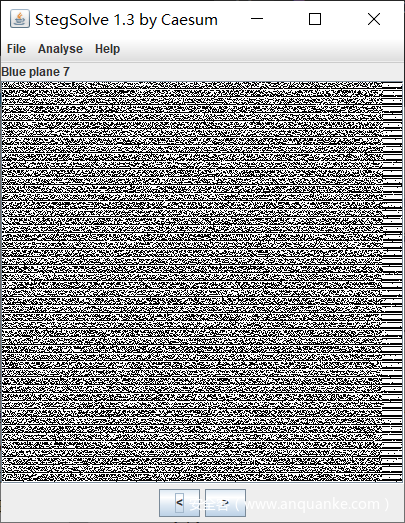
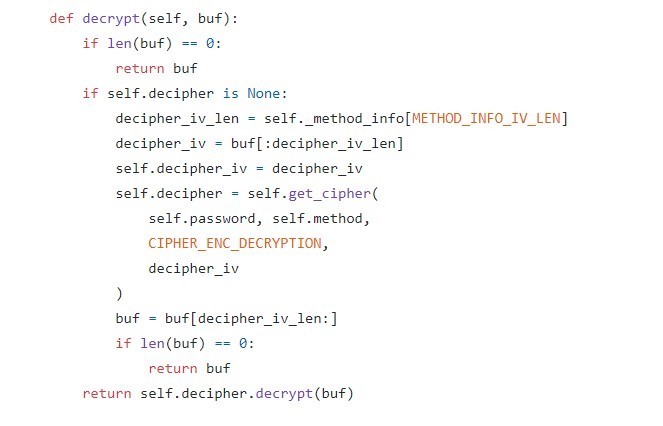







发表评论
您还未登录,请先登录。
登录